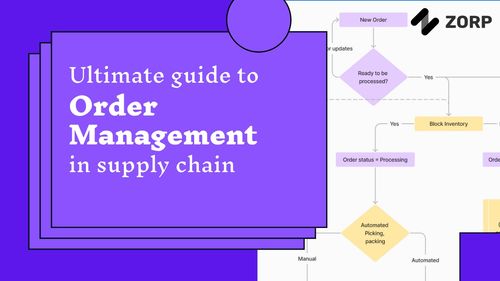Expense tracking is one of the most tedious yet necessary tasks for small business owners. It's important to track how much you spend on supplies, travel, and other expenses to know how much you have left over at the end of each month. While many different types of apps cater to freelancers or sole proprietors, we've compiled a list of some of our favorite small business expense-tracking tools/apps that make it easy to keep track of your expenditures.
Small business expense tracking tools/apps are software programs that help small businesses keep track of their expenses and revenue. They are often used by people who work from home or run a small company out of their homes, but they can also be useful for employees who need to know how much they spend per month on business-related expenses.
Expense tracking is important for any small business owner because it helps them stay on top of their finances. It allows them to see where they're spending money and how much they're earning, which helps them make informed decisions about how to grow their business.
Some of the best benefits of a small business expense tracking app are as follows:
The following apps are considered the best small business expense tracker apps for 2022:
Freshbooks is a cloud-based accounting software that easily tracks your business expenses, creates invoices, and manages payments. The interface is clean and intuitive, making expense tracking a breeze for any small business owner.
It has an impressive mobile app as well as desktop apps for Windows, MacOS, and Linux operating systems. If you run into any issues or have questions about how to use the service, plenty of online resources are available to help you.
Freshbooks offers a free 30-day trial but does require payment after this period expires. However, it offers multiple currency support in addition to tax rates specific to your country so that you can accurately record expenses at their true value without having to do calculations yourself. It also has a detailed reporting feature that allows you to track your expenses over time, which is useful for monitoring trends in your spending habits.
Overall, Freshbooks is an excellent choice for small business owners looking for a solution that makes tracking their expenses simple and intuitive. You can sign up for a free trial today.
Quickbooks is a popular accounting software that has been around since the 1980s. It’s used by small businesses all over the world, so you can rest assured that it will work with your accounting needs.
Quickbooks also has an extremely easy-to-use mobile app for both Android and iOS devices. This means you can use Quickbooks whenever you need to, wherever you are—even if there’s no internet connection available. This is especially helpful for those who travel often or have employees who work remotely.
Quickbooks is an affordable solution for small businesses operating on tight budgets; its basic version costs $10/month or $100/year, which includes unlimited transactions and up to 3 users per account – more than enough for most businesses.
Quickbooks also has a premium version that costs $200/month or $2,600/year. It includes unlimited users, unlimited clients, and an advanced payroll feature. If you have multiple employees and need to track their hours for payroll purposes, this is definitely worth considering.
Harvest is a time-tracking and invoicing app that is designed to make the life of small business owners easier. It has apps for web, desktop, and mobile devices, so you can access your data from anywhere. You can use it to track time spent on projects, keep track of expenses, and invoice clients.
Harvest uses simple drag-and-drop gestures, so you don’t need any technical skills or training to get started using the software – just download it onto your device, create an account and start tracking.
The software also comes with powerful reporting tools which allow users to generate reports based on various criteria such as income or number of hours worked over a specific period. The reports can then be exported into Excel format for further analysis if desired (this feature is only available by upgrading).
Harvest is a great choice for freelancers and small businesses because it’s easy to use and comes with a free trial period so that you can try it before you buy. The software is also compatible with most operating systems, including Mac, Linux, iOS, and Android.
Zoho Expense is a cloud-based expense-tracking app for small businesses and a management tool that allows users to create expense reports and track their expenses. It is available on the web, mobile, and desktop platforms.
Zoho Expense integrates with Google Drive, Dropbox, and Box so that you can seamlessly manage all your documents in one place. The app makes it easy for you to capture receipts from any device by simply photographing them with its built-in camera (or inputting them manually). You can also choose whether or not you want to classify the receipt before archiving it in Zoho Expense. This will help you prioritize the ones that need to be categorized first so that it's easier for you later when reviewing them.
It not only allows you to track your expenses but also helps you manage your budgets. It features a variety of reports, such as expense reports, mileage reports, and billable expenses, that can be generated in CSV format. Companies can use these reports for accounting purposes or simply to know how much money they spend on various things throughout the month/year.
You can also set up reminders for recurring expenses so that you remember to enter them into Zoho Expense. The app allows you to add multiple users and assign them different roles, such as administrator, approver, or user.
Concur Expense is a cloud-based small business expense management tool that allows you to track business trips, employee reimbursements, and travel expenses. It integrates with your existing accounting system and has a mobile app for iOS and Android.
Concur Expense also offers integrations for other popular services like Concur Travel & Expense, Concur Payroll, Concur Revenue Cycle Management (RCM), Global Business Travel Management (GBTM), and more. You can link your credit cards directly to the platform so you can easily reconcile your accounts at the end of each month.
Concur Expense also has a reporting tool that allows you to filter and export your data into a spreadsheet.
Concur Expense is a free service. It offers two levels of paid plans: Concur Premier and Concur Premium. The former allows you to manage an unlimited number of users, while the latter includes additional tools such as time-off tracking and expense sharing.
Concur Expense has been around since 1991 and is used by over 80% of Fortune 500 companies. It’s available for Mobile - iOS and Android, Windows, Mac, and Linux.
Xpenditure is a simple and easy-to-use app that lets you do expense management for small businesses. Xpenditure is a cloud-based app that helps you keep track of your business expenses. The best thing about this app is that it allows you to manage your entire workflow from anywhere and at any time, whether you’re in front of a computer or on the go via mobile devices such as smartphones or tablets.
It has been designed for both freelancers as well as small businesses, who may find themselves needing an easy way to keep track of their bills, invoices, and payments from clients/customers/suppliers, etc., without having access to full accounting packages (such as QuickBooks).
Xpenditure is a great tool to use if you want to manage your business expenses simply and easily. It can be used by both freelancers and small businesses, who may need an easy way to keep track of their bills.
Expensify is a popular tool among small businesses, especially those with employees who travel frequently. Expensify offers an app (iOS and Android), Web interface, and desktop client that allows you to track expenses, mileage, time spent on projects and other tasks, as well as your personal finances, all in one place.
The tool's main appeal is its simplicity; it's super easy to use with minimal setup required. You can connect your bank account or credit card within minutes so that you don't have to enter transactions into the system manually.
This app lets users scan receipts so they can be attached directly to an expense report, which is perfect for situations where an employee has forgotten their wallet or doesn't want their personal information circulating around the office unnecessarily (think about how many times someone has asked whether they could borrow some cash from another person). Users can also create reports based on past spending habits, making tax season less stressful since there won't be any guesswork involved when filing taxes later.
Wave is a cloud accounting software that helps you manage your finances from anywhere. It’s a great choice for businesses that want to save time and money by outsourcing their bookkeeping. Wave also offers an optional service called “Wave Add-ons,” which allows users to outsource expense tracking and other tasks as well.
The Wave app makes it easy to record expenses directly from the mobile device of your choice. You can also connect with other apps like Square Cash or Chase QuickPay, so you don’t have to manually enter transactions one at a time into Wave's app—which is much faster than typing in numbers on a phone keyboard.
Suppose you have multiple employees working remotely (or even if they work in the same office). In that case, there are features built into the app that allows managers or team leads to track employee progress toward goals or project milestones within each department/division at any given time frame.
Wave is easy to use and has a clean, intuitive interface that makes it easy to learn. The app is free for up to 20 transactions per month, but if you need more than that, there are paid plans starting at $9 per month.
The Wave app is available for iOS and Android devices. It can be accessed through the web as well if you prefer to avoid downloading it onto your phone or tablet.
Neat is a cloud-based accounting software for small businesses. It automatically organizes your receipts and expenses, so you can focus on what matters most to your business. With Neat, you can scan receipts and then organize them by category and payee—including transfers from other apps like bank statements and credit cards.
Neat is easy to use, with a simple interface that makes it easy to track expenses on the go (and access them later if needed). The app also includes helpful features like Voice Typing, which allows users to record voice memos directly into the app through their device's microphone, making it easier than ever before for freelancers or contractors who spend time away from their computers during workdays.
Neat is available in the App Store, Google Play, and on the web. The company has also created a desktop version of Neat, which allows users to organize receipts on their computers while working offline.
Zoho Books is a free online accounting software that small business owners of all sizes can use to manage their finances, track expenses, and pay bills.
Zoho Books has a user-friendly interface and comes with all the basic functions needed to run a business smoothly. It also includes advanced features like invoicing, time tracking, and reporting. The tool lets you connect with your bank account, so you don’t have to enter bank transactions manually into the system; instead, you can import them automatically at the end of each month.
The tool has a built-in invoicing feature, which lets you create professional invoices and email them directly from within the app. You can also generate sales reports that show how well you’re doing compared to your competitors.
The tool also has an accounting feature that lets you track your company’s financial health. It will give you insights into your finances and help you plan accordingly. You can use the time tracking feature to record the time spent on various tasks so that it doesn’t overlap with another employee’s work; this way, you won’t be confused about whose workload is heavier.
It also has a mobile app that you can use to manage your business on the go. Zoho Books is available in English, French, German and Spanish versions.
With the right small business expense tracking tool, you can easily manage your expenses. The ten tools we’ve covered here are all worth considering if you want to get more organized when it comes to tracking these important details. But there are plenty of other options, so be sure to research what works best for your needs and budget before making a final decision. Zorp is your one-stop solution for building robust small business expense management software for modern operations in minutes tailored to your business needs.