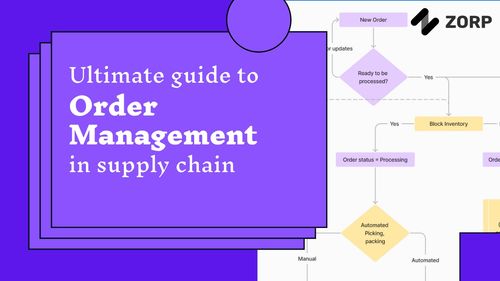Before beginning your android app development, it is essential to lay out a strategy and a plan. With so many options, you could easily get overwhelmed with the process and make bad decisions that waste money and time.
It's important to keep in mind that this process is not quick or cheap. Expect to spend months of development, thousands of dollars on design, UX, and marketing for your app, and hundreds more on hosting.
Android Application Development is the process of developing software for the Android operating system. The platform allows for the development of mobile apps for devices running on Android. Applications are written using the Android software development kit (SDK) and the JAVA programming language.
The SDK includes a comprehensive set of development tools, an application framework, a device emulator based on QEMU, documentation, sample code and tutorials. Android is one of the most popular mobile platforms and is continuously growing.
With many Android apps being developed yearly, businesses need to learn how to build an Android app. This will help them gain more customers and improve their business performance. But before you start with your first Android app, there are some things that you will need to know about Android app development.
The design phase of an Android application is one of its most important steps because it will determine how well your app performs when it is released to the market.
A well-designed application will be easy to use and understand, while a poorly designed app can frustrate users and make them want to uninstall it immediately.
Once you have created your design and made sure that everything works fine in it, you can move on to developing your app by using JAVA or Kotlin programming language. Both these languages are very widely used for creating applications for Android devices.
You can choose any of them depending on your preferences, as both these languages are equally efficient in working with each other and creating apps quickly from scratch or existing ones!
The deployment stage involves moving the application from the development environment to the production environment. This includes preparing an application package that can be distributed through various channels like Google Play Store.
It also includes ensuring that all necessary permissions are configured so that users do not face any issues installing your application on their devices.
Testing is an essential part of any project, and it helps ensure that your application works as intended and meets customer requirements. Testing ensures that your app performs flawlessly without any bugs or errors after each build.
Many different types of testing are carried out during this phase, such as functional testing, unit testing, integration testing, compatibility testing, etc., which help ensure quality standards are met before your application goes live in stores.
Once all the testing has been completed successfully, and there are no bugs left in your mobile app, you can publish it on Google Play Store.
There are numerous ways through which android app development can get a new lease of life and freshness and become even more interesting for people. However, many of these ways involve following the latest trends and developments. There could be new apps for Android that can be developed to keep the users enthralled.
It's better to remain aware of such happenings to stay ahead of your competitors and deliver Android Apps that are an asset to the business. Mobile application developers are constantly striving to develop the best mobile applications.
The Android platform is one of the most popular alternatives for mobile application development. It offers a variety of features that make it an ideal choice for many organizations looking to create their app. Here are some tips to follow on how to make an android app:
Google released the material design platform to unify all the applications created for Android devices. It has been designed based on four main principles: material metaphor, bold graphic design, responsive interactions, and adaptive layouts.
Material Design is based on paper and ink, allowing for better usability and user experience when developing an Android application.
A well-designed user interface (UI) is essential for any application because it helps users navigate the different screens easily without any problems. A good UI makes it easier for users to find what they want within seconds rather than hours or days!
A user interface should be simple yet attractive so that users are attracted to using your app again and again!
You can understand how they are doing their marketing strategy and promoting their apps to get more downloads from the Google play store.
You should also look into their pricing strategies and other vital details to help you develop better strategies for promoting your app and getting more downloads from the Google Play store.
Fragments are used in place of activities when you need to modularise your code activity into smaller units of work. The advantage of using fragments is that they help manage the navigation flow between different screens inside an activity stack.
This makes it easier for developers and users to navigate through the various screens without losing their context or having to deal with multiple activities simultaneously.
A UI consists of buttons, text fields, lists, images, etc. These elements can be made more appealing by using native widgets provided by the Android SDK (software development kit).
Native widgets are optimised for each device, so they look good on all devices. Also, native widgets give users a consistent experience across different devices, which helps them learn how to use your app faster.
When creating an Android application, it's essential to create a mockup of what it will look like before starting the actual programming process.
This allows users to see what they can expect when using the application and ensure that everything works as expected before investing too much time into developing it.
All these points we discussed are simple yet effective ways to make the Android app development process more manageable and less time-consuming.
With the tips discussed above, you can quickly reduce costs and time and build an excellent android application for your business.