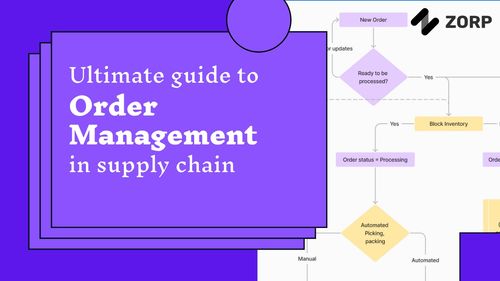Designing Applications to Optimise Your On-Field Workforce


With the rise of technology, many businesses are now embracing digital solutions for their day-to-day operations. When it comes to on-field agents, however, designing applications that make their job easier can be a challenge. If your business relies on on-field workers, you know how important it is to keep them connected and well-informed. Mobile applications can be the perfect way to ensure that your employees have the tools they need while they’re out in the field. Fortunately, there are several tips and tricks you can use to create an app that will optimise your on-field workforce. Let’s take a look at some of these techniques.
The first step in designing an application for your on-field workers is to understand what they need from the app. What kind of tasks will they be performing? What information do they need access to? How often will they need to use the application? Knowing the answers to these questions can help you design an app that meets your workforce’s needs and helps them complete their tasks more efficiently. The functionality of your application should match the needs of your on ground workers. Think about what tasks they need to accomplish while in the field and then design an app that will help them do those tasks as efficiently as possible. Consider adding features such as GPS tracking, data entry forms, or communication tools so that employees can stay connected even when they’re away from the office.
Once you know what your workforce needs from the app, it’s important to make sure that it is user friendly. This means having a simple and intuitive user interface that allows users to quickly find what they need without having to navigate through a complex menu system or search for information in multiple places. Additionally, keep in mind that not all of your users may have much experience with technology so it’s important to ensure that even those who are less tech savvy can still use the application with ease. When it comes to designing your app, simplicity should be your top priority. After all, if employees have to spend time trying to figure out how to use the app, they won’t be able to focus on their work! That’s why it’s important to design with ease of use in mind; make sure that everything is clear and straightforward so that users can quickly get up and running without any confusion.
Visibility is key when it comes to text legibility in apps, even more so if your app is going to be used on the field when sunlight and other environmental factors affect the readability. If text is too small or too light, it can be difficult for users to read it properly. To ensure that text is easily legible, use larger font sizes with higher contrast colors for headings and body copy. You should also consider adding more white space between elements in order to make them easier to distinguish from one another. Finally, try testing out different color combinations until you find one that works best for your design goals while still maintaining good contrast levels.
Images & icons play a huge role in improving both the usability and readability of an app design. Choose images that are relevant to what you are trying to communicate as well as icons that are clearly recognizable by users so they know what action they need to take next without having to guess or puzzle over what each icon represents. Remember, your on-field workers may not be technically inclined, so use universal images or icon to help them understand the tool better. Additionally, make sure that images & icons are not competing with one another for attention as this can be distracting for users who may become overwhelmed by too much visual stimulation at once rather than focusing on completing their task within your app successfully.
Testing is essential when it comes to creating an application for on-ground workers as it ensures that everything works as intended before you launch it out into the world. Have a few people test out the app before you launch it so you can make sure there are no bugs or glitches and get feedback on how the app works from actual users. This is especially important if you plan to launch an app across multiple platforms (e.g., iOS and Android). Make sure that each platform works exactly as expected before releasing it into the wild; otherwise, you might find yourself dealing with tech support issues from frustrated users! This will help you refine any areas of weakness and ultimately create a better product for your workforce.
Designing applications for on-field workers doesn't have to be intimidating or complicated if you follow these tips and tricks! By understanding your workforce's needs, making sure the app is user friendly, and testing it before launching, you'll be able to create an application that optimises their workflows and makes their jobs easier. Designing applications for your on-field workers can be a great way to keep them connected and informed while they are out in the field. By focusing on ease of use and functionality, you can create an effective mobile application that helps improve efficiency and productivity in no time! Keep these tips in mind when designing an app for your business—and good luck!