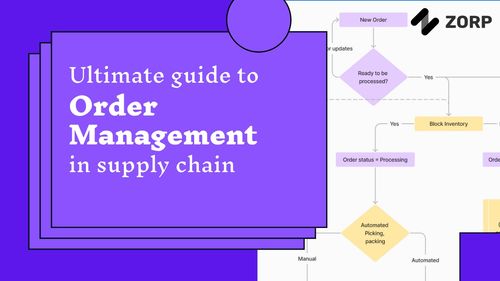You can use a butter knife for cutting fresh carrots. However, it doesn't necessarily mean it's the best tool to do the job. Spreadsheets are often used the same way a database, so people settle for something that works well with a better database. Use Airtable as a no-code platform, compare spreadsheet vs Airtable, and for better order management.

Airtable is an online platform that allows you to create and share relational databases. Airtable's user interface is easy to use, bright and friendly. Anyone can create a database in a matter of minutes.
With the database, you store, organize, and collaborate on any information, including employee directories, product inventories, and apartment hunting. SQL is not even required to know what scripting is.
Airtable's collaboration features are among the most loved by users. They allow all stakeholders and team members, in real-time, to participate in a shared document.
Most project managers have to manage many things, and gathering everything in one place is beneficial. Let's look at three Airtable cases that use these collaborative elements for project management.
Airtable is a great friend for project managers, from deadlines to sharing documents and notifications. Airtable lets you create multiple views and workflows so that team members can keep up with the progress of their projects. You also have a clear view of the project's overall timeline and view. It's a place where you can manage everything.
Airtable allows event managers to set up automated workflows and collaborate with other departments. It stores the necessary information, from images and contracts to budgets and timelines, to coordinate and execute their event.
Your team can access the information they need with flexible views, including Gantt charts, grids, and Kanban boards. Integrations with Google Suite, Dropbox, Slack, and Google Calendar make it easy for your events team to access all the required functionality.
This order tracking template is useful for small businesses, startups, product and project managers, freelancers, and consulting firms. It can help simplify even the most complicated projects. Blocks can be a great help in order and project management.
For example, you can use the page designer block for invoice generation directly from your base. Chart blocks to track bandwidth usage, time-tracking to keep track of billable hours, and timeline to manage deadlines. This template allows you to consolidate all your work into one place.

Inefficient workflows can cost companies time, money, and resources. In addition, the workflow must be retooled if people repeat or duplicate work because they are not in the correct order.
Airtable's workflow management platform can help you create a more efficient process by discussing the pain points. The system streamlines processes because it has all the information each stakeholder needs.
Information gets siloed quickly in many workflows, particularly those with multiple stakeholders. A workflow management tool will allow project managers and other stakeholders to see the progress of each work process and access current files. The designer and writer will produce better work if they see what the other is doing.
It is vital to have information in one place for the audits of any organization. For example, the IRS may audit a small business owner who spends hours looking for receipts or invoices on paper in shoeboxes instead of one who tracks revenue and spending consistently in Quickbooks.
It is the same for any workflow. A workflow management tool helps access information and share reports with other entities. You can also retrace your steps or conduct a forensic investigation into a process.
With ZORP, you can create powerful native iOS or Android apps for any platform using simple integrations. Using internal applications data, you can also create easy applications using the WYSIWYG interface.
After creating the application, you can go live by clicking a button. ZORP apps can be immediately used and are available as there is no need for coding, editing, or deployment. Apps built with ZORP can be used for various purposes, like, warehousing, field sales, KYC, etc.
ZORP's dashboard makes it easy for your team to keep track of all the tasks, people, and reports from one place. You can create tasks, manage ongoing tasks, manage teams, and analyze reports from the ZORP dashboard.
The dashboard also includes powerful tools like task schedulers, geographical location-wise views, and granular information-oriented dashboards with powerful rules builders to manage your day-to-day operations.
ZORP allows you to analyze your data and identify bottlenecks in process flows. You can use historical or real-time data to gain actionable insights to make decisions. ZORP reaches consensus quicker, make necessary changes to your workflow, and deploys in minutes.
Airtable partners can create partner apps with ZORP that their team supports and maintains. ZORP has built-in connectors that connect Airtable to thousands of other services. Use straightforward integrations to join any platform. Use Airtable to integrate with ZORP as a no-code platform.
Airtable offers attachments, long text checkboxes, links, barcodes, and fields for attachments. Airtable, with services like ZORP, transfers information between Airtable apps and other apps using mobile-friendly integrations.