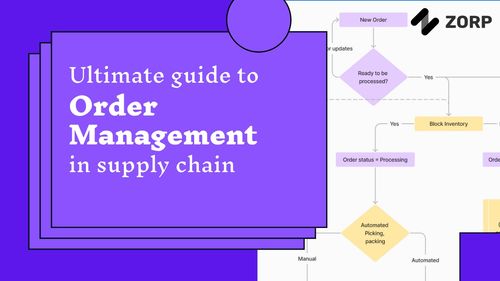Most well-known brands now have mobile apps to engage with consumers and spread brand awareness. Apps are becoming more and more commonplace.
Every business might benefit from using an app to increase sales, sell their goods, and enhance their brand awareness, given the rising use of smartphones in consumer culture. Using an app may soon become essential to completing a purchase and a common element of the consumer experience.
App development doesn't have to be time-consuming, labor-intensive, or expensive. For instance, there are no-code app building platforms that help a store owner build a retail audit app in under 10 minutes and at comparatively less expense. Anyone can create robust and successful enterprise graded apps using a no-code App Development Platform.
The first step in “how to create a mobile app” is generating an idea of what you want to create. This can be as simple as brainstorming or as complex as conducting market research on similar apps.
Once all of the information is collected and analyzed, it's time to start writing down everything that comes up during this process into a list. These lists will help you organize your thoughts so that they are easier for others to understand later on in the development process. Here you need to be able to think outside of the box and come up with novel ideas.
The second step in how to make a phone app is to do your research. There are over two million apps in the Apple App Store and Google Play Store, so it’s important to know what’s already out there and how yours is different from other options.
First, identify the competition. This will help you determine where your app fits in the marketplace, whether it’s an answer to a problem that hasn't been solved yet or something new altogether. If there are similar apps available on both platforms (and there usually are), try downloading them for free or testing their features through the app marketplaces since this will give you an idea of what they offer and how they work before investing time into developing your own version of those same features or services.
After reviewing multiple competitor apps, see which ones have gaps in their functionality that could be filled by creating some new features as part of your app development process.
Example: If several competitors offer automatic backups, but none of them include automatic photo tagging when photos are uploaded from the camera roll, then this feature would be worth building into yours! Or maybe these existing products don't allow users to schedule posts for later publication? That would also make sense since people often want quick access.
Now that you've got a good idea of your app's purpose and audience, it's time to outline the features. The key is to keep it simple and focused. Make sure that what you're doing is something people want to use and that you can do well.
If there are certain features for which there needs to be more demand in the marketplace, identify them early on so that other developers save time building them out or spending money marketing them.
Once you've got a solid idea of what your app will do, it's time to get started on building. The sooner you can get something out there and make money with it, the better!
It can be tempting to want to keep building new features and improving your app, but focusing on getting it live first is key. You'll be able to make updates later on once you've seen what people think about what you've built so far.
Once you've got your app ready to go, it's time to get it out there. There are a few different ways to do this: Mobile app stores have their own submission process and requirements, so make sure that you follow them closely and don't miss anything.
Creating a visual representation of your app is the fourth step in how to create an app for phones. The purpose of design mockups is to help you visualize how your final product will look, feel, and function. When creating design mockups, it can be helpful to use the inbuilt feature to select different layouts and find the one you like with the drag-and-drop feature without much hassle, and it will help you create a more cohesive app.
You’ll use mockups to design the app’s look and feel in this step. Mockup templates are a great way to start with graphic design if you don’t have the funds or time needed for professional UI/UX design.
The main elements of UX design include:
When you're ready to test, pick a device similar to the one you want your app to run on. It might be an iPhone or iPad, but it could also be an Android phone or tablet.
This will help ensure that your app will run smoothly across all devices and screen sizes—and that you don't forget something important like landscape mode!
If you're using an emulator, make sure it's up to date and has the latest version of Android installed, as well as all relevant updates for the device you want to test on. If you're testing on a physical device, make sure that it's connected to Wi-Fi, as you wouldn't want any data charges while testing!
Let's dive deeper into app development after we introduce how it can be done and take a closer look at some of the most prominent and popular features available within the platform.
It is time for us to ask ourselves how we can create an app that your customers will want to use, which is the right question to ask at this stage. As you think about building a wonderful app, you should make sure that you give it all of the features that it needs to be successful. The features that are not only compatible with your app but are also important to you so that you can better serve your customers. The intent of your app will, of course, depend on what you are trying to achieve when you make it.
At this point in time, you need to ask yourself - how can I create an app with the perfect features for the clients I am developing? A key part of creating a successful app is finding the right features that will make your app stand out from the competition. In the end, it does not matter how good your idea is or how beautiful your app may look; if the app does not have the right features that will help you to motivate your customers to take the actions you intend them to take, it won't be worthwhile.
There are three key methods to develop an app:
The best way to create an app at no cost is to do it yourself if that's what you want to do. The first method involves a lot of time and expertise. Because native mobile applications are tailored to each Operating System (OS), proficiency in multiple programming languages is necessary: For iOS apps, Objective-C and Swift are used; for Android apps, Java or Kotlin.
If you have the necessary skills, you can use this option to get the software you want without any restrictions. If not, you should begin by studying app coding. Use a coding app as a feasible alternative to learn the fundamentals of coding and acquire confidence in your abilities.
There are many development agencies and independent developers available online, so it should be simple to find one. The price of such a service will be the deciding factor in this situation.
Indeed, the most expensive choice is to hire someone to create your app. If you have the means, acquiring the software you want is an excellent option without sacrificing quality or time.
A No-code development platform, or app builder, is a piece of software that enables people to make mobile apps without learning any programming languages and publish them on various marketplaces.
Most app developers offer a drag-and-drop editor in their UI that lets customers preview their app in real-time as they build it. This is the best choice for generating high-quality software while saving time and money.
However, remember that not all projects are appropriate for app builders and that you must go through a tailored solution if you have special and difficult requirements.
Once you’ve finished building your app, it’s time to test it on various iOS and Android devices. Nowadays, apps are built for multiple screen sizes, resolutions, and OS versions. You need to test your app on all those devices with varying screen sizes so that the design of your app remains consistent across platforms. No-code platforms such as Zorp allow you to perform test runs of your app before publishing it.
There are many ways in which you can do this:
Once you’ve built and tested your app, it’s time to submit it for review. In order to submit an app, you need to create an account on the Apple Developer Portal or Google Play Console.
Keep in mind that the best apps are those that solve a problem or offer something new and exciting. If you can find a way to do this with your app, it'll be well worth the time and effort!
App development is a serious business. You need to consider multiple factors. Once you’re sure about it, you must begin thinking about designing and developing your app. Based on your budget and requirements, you can choose whether you want to develop your own app, hire a freelance developer, or use a no-code platform like ZORP. This is one of the best rapid application development platforms which lets you build apps with cutting-edge features within the least possible time.