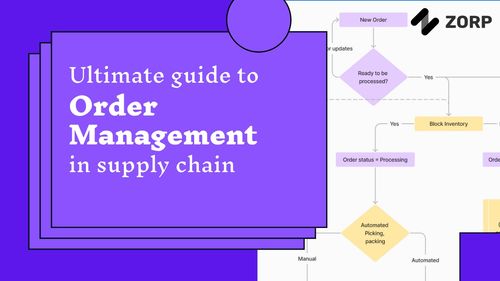Not knowing how to code shouldn’t stop you from creating an intuitive and useful app for your customer base. That’s what the democratization of technology is all about. In this era of technology, no code apps are gaining hype and making the app development process easy and efficient. Drag and drop mobile app builders are getting popular among small and medium-sized businesses. These are also rapid application development platforms that help both organizations and developers alike make mobile applications in comparatively less time. Let us explore more about no code app development.
Most of the no-code mobile app builders follow similar steps to build an app:
Before working with a no code app builder, you must first understand exactly what your app is. What is your goal with this app? What is your target audience? Having a clear idea about what you want your app to be will enable you to build a comprehensive app with all the necessary features.
After you have come up with an app idea, you are ready to pick an app template that suits your business needs. For example, if you want to build an field sales app for your sales team, you should select the field sales template to create a working app for your sales force.
Once you have selected the app template, you can add layout, color scheme, your brand logo, and text for a more personalized product.
It's always a great idea to test your app before releasing it to see if there are any issues or concerns. You can then fix those issues to make the user experience smoother and better.
Once you have made the necessary changes to the app, it's time to publish it. You can either do this via Google Play store or App store, or some app builders provide a single tested app to use across your different app workflows.
Now that you are aware of the process, let us look at some of the best no code app builders available in 2022
Zorp is a no code app builder platform that helps businesses build native Android & iOS apps for their internal teams in minutes. Zorp can be used to create apps to automate and trace internal processes across delivery, logistics, sales, home services, warehousing, manufacturing, and many more. Using the intuitive drag-and-drop builder, components such as text boxes, lists, location, etc. can be easily added to an app and get ready in minutes.
Zorp also provides many easy to use templates to choose from. With Zorp, you can build an app in less than 10 minutes.
AppyPie, a no code mobile app building platform is one of the most popular and with good reason. The builder is highly intuitive and easy to use, especially for people who haven’t coded before.
There’s a library of specialized templates for multiple types of apps. In fact, AppyPie is particularly good for small businesses because it offers a specific app builder just for this market.
The builder is affordable and provides strong technical support when you have questions or need a helping hand. AppyPie also has a separate website and chatbot builder.
Using GoodBarber's no-code app builder, businesses have been able to unleash their full potential with mobile apps. Its intuitive and sleek design makes app development straightforward even if you do not have any coding skills. You can begin building apps immediately after signing up with this platform.
The structure of this no code app builder is laid out so well that you can easily get around. This app builder offers monthly subscription plans for Android and iOS apps. You may select the plan that best suits your needs.
One of the shortcomings is that this app builder doesn't offer an e-commerce solution to connect with third-party stores like Shopify, Amazon, and other social platforms.
Not quite a no code app builder, Zoho Creator is a low-code platform with a drag-and-drop interface. With this builder, businesses can create and launch custom mobile apps to automate workflows, manage databases, and improve internal processes.
If you want to include tables, forms, unique design elements, and scheduling workflows in your app, Zoho Creator makes all of this possible. Businesses can also gather data on their customers and glean insights from reports.
AppMaster is a no code app builder that helps businesses grow from a small enterprise to a large one. The AppMaster platform generates source code as well as no-code applications. In other words, AppMaster combines the advantages of traditional development and no-code development. It is quick, cheap, and easy to maintain, and compared to traditional development it is an order of magnitude more efficient. The app builder has detailed technical documentation, which helps to familiarize oneself with the platform.
AppMaster does not offer advanced app templates.
You can create your Android and iOS app without coding with the help of MobiRoller. It has a user-friendly interface and easy-to-use tools for building highly efficient mobile apps. MobiRoller offers you multiple features like-
Easy-to-use: Drag and drop MobiRoller app builder is very easy to use. It allows you to build your own mobile application in minutes with no coding required.
Numerous apps: MobiRoller is used for building all types of apps, including games, e-commerce, business, education, social networking, etc.
Customization: You can easily customize your application by changing the colors, fonts, images, etc., according to your needs using the MobiRoller drag and drop app builder tool.
Quick update: You can add new pages or delete existing pages from your application using this tool without prior experience in coding or programming languages like HTML5 etc.
BuildFire is a powerful app builder for iOS and Android applications. The platform enables businesses to customize every aspect of their app using drag-and-drop elements.
BuildFire provides numerous templates that companies can use and offers the ability to build from scratch, depending on their needs. It’s ideal for businesses that have plans to scale, as the app can grow with you.
BuildFire has a free trial option for the first 14 days, so you can see whether the platform works for you before you buy.