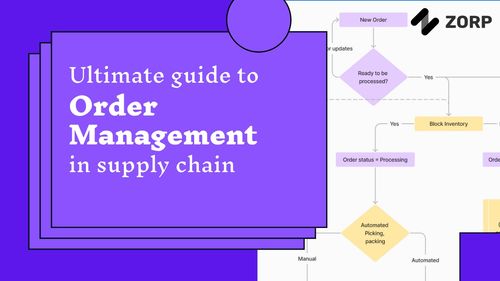Biometric attendance is the process of using biometric identifiers like fingerprint or retinal scan for attendance purposes. In simple words, you want to make sure that the person is actually showing up for work.
If you have a highly secure facility and want to go the extra mile to make sure only the right person is given access, be sure to spend that extra money to get biometric attendance systems installed. But in a normal manufacturing, factory or working environment, biometric attendance is an overkill.
Technology has improved so well that you don’t necessarily need any specific hardware. Just use a smartphone or tablet at the entrance to capture the person’s identity or use the employee’s smart phone to directly capture attendance. Let’s talk about each of these options below.
In this process, you will set up a smartphone or a tablet at the entrance of the facility. Any employee who needs access, needs to check-in via the device.
In order to track the attendance, you need a specific software that can take the credentials of the person, along with the person’s face, map the person’s face with the database and identify with reasonable accuracy.
With the advent of new technology tools, there are plenty of such softwares available in the market.
In order to minimize the time to check-in, simplify the form. Form structure should simply have
You can use an attendance template from ZORP to achieve this easily. You can check it out here.
In the current environment, you can use the employee’s phone to track attendance. The employee needs to have your attendance software in their phone and when they reach the work location, they need to mark the attendance to capture successfully. Let’s see what the application needs to have.
Here’s a sample video on how it should look.
In this way, if the same employee needs to check-in to different locations on different days, you do not have to rely on specific hardwares. You can get a real-time timesheet and automated reports to track everything.
You can use the ZORP application to achieve the same easily.